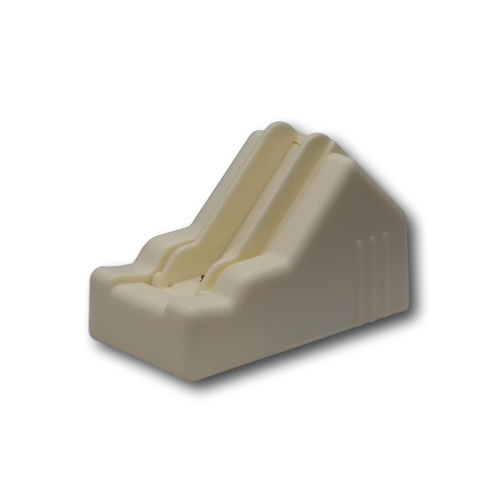Canon PGI-520 & CLI-521 chip resetter
Reset Canon cartridge ink levels
Want to refill Canon 520 & 521 ink tanks/cartridges?
You will need to reset the cartridge chips as well - to make your printer recognize the cartridges as full and continue to print.
To reset a Canon 520/521 ink level chip:
1) Remove empty ink cartridge from printer
2) Remove resetter adapter for wider (PGI-520) cartridges or leave (blue in pic) adapter for narrower (CLI-521) cartridges:

3) Insert cartridge in resetter - chip facing down
4) Firmly press cartridge against resetter to activate switch
5) Hold in position for few seconds.- cartridge LED should flash or glow
Tip: If the LED doesn't come on, reposition cartridge and try pressing little harder.
6) When cartridge LED glows or flashes again - reset is complete
7) Refill cartridge and install back in printer
Find illustrated chip reset instructions here.
Resets genuine, refillable & most compatible:
Canon PGI520 & CLI521 BK,C,M,Y,GY ink tanks
As used in these printers:
Canon Pixma IP3600, IP4600, IP4700, MP540, MP550, MP560, MP620, MP630, MP640, MP980, MP990, MX860, MX870.
Reset times limit:
Unlimited
Power source:
Batteries - included & replaceable.
(CR520)
Please review this product!
Help other Inkbank users shop smarter by writing reviews for products you have purchased.