Canon 640, 645, 660 & similar cartridges - How to reset 'Ink out'
Canon ink printer refusing to print with 'the following ink has run out' error..?
This page explains why you're seeing the 'ink has run out' message, what it means and how to get around it. Please note that the messages for your Canon printer model may be different, but the principle is the same.
Why is your printer refusing to print?
Canon ink printers are programmed to print only while there is enough ink left in both ink cartridges to complete the current print job. A handy feature - unless you want to refill the cartridges, or use up the last bit of ink before replacing them.
And even if you refill the empty cartridge your printer has no way of knowing that and will continue treating the refilled cartridge(s) as empty and displaying: 'The following ink has run out' message.
Note: The info on this page applies to Canon inkjet printers with twin cartridges (1 x black & 1 x tri-colour). If your printer uses individual ink tanks, you can find the correct info here.
How to clear 'The following ink has run out' error?
Because there are NO chip resetters or auto-reset ink cartridges available for any Canon twin cartridge printer, these are your only choices:
-
Install a new ink cartridge OR
- Disable printer ink monitoring and continue using existing cartridge(s).
To disable the ink monitoring...
1) When your Canon printer calculates a cartridge might be getting close to empty, you should see a message similar to below on the device you're connecting to printer from: If you use printer with an LCD, similar messages would also appear on the display panel.
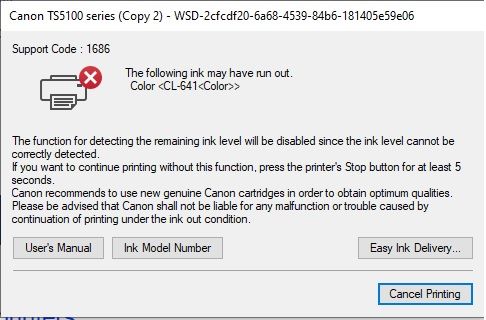
Hold the printer STOP button for about 10 seconds and the message should clear. If it doesn't, try pressing the printer OK button momentarily.
Don't press the 'Cancel Printing' button!
If this works, the printer should start printing or cleaning the nozzles.
No STOP button on printer?
Try the RESUME/CANCEL button. Hold the button until the Alarm LED goes out and/or the error message clears. This should take about 10 seconds.
Note: If your printer uses an LED low ink indicator, it may stay lit - even with the ink monitoring disabled. This shouldn't affect printing as long as the Alarm LED is out..
No buttons on printer at all?
Some late model Canon printers don't have any buttons on the control panel (except on/off) and everything is set on the printer LCD. The disabling process is similar to above, except instead of holding a STOP button for few seconds, you will be prompted to touch the LCD STOP or OK button.
No STOP button on printer OR the LCD?
There is, but it only displays when there may be a need for it (eg when printing). It appears in the RH top corner of the LCD.
That's it. The next message you see should be: 'Cleaning'.
Congratulations! You've successfully disabled the Canon printer ink monitoring.
The printer should now resume normal operation. If it still refuses to cooperate, look for another message on the LCD or in the task tray (bottom of monitor) requiring attention - like this one:
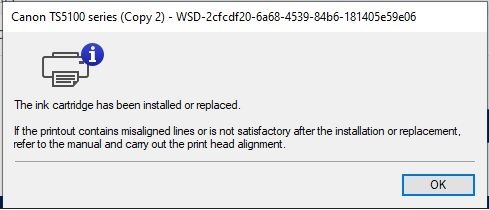
Click OK...
Important notes:
- Your printer will not stop printing when ink runs out. Top cartridges up regularly.
- It is not possible to disable the Canon ink monitor in advance (for cartridge not registering as empty).
- Repeat the above process when the other cartridge registers empty..
- Fitting a brand new ink cartridge in printer will enable the ink monitoring so you'll have to repeat above process when empty.
Need more info? Contact us
Comments (1)
Supportcode 1485
9 October 2024Drucker: Canon PIXMA TS5151 Ich habe alle Varianten der Überbrückung der Patronenerkennung versucht. Nichts hilft. Können Sie mir bitte noch einen Tipp geben?
inkbank.com.au Response
Hi, support code (error) 1485 indicates a 'cartridge missing' condition. Try removing both cartridges and 'cleaning the electrical contacts with a wet cloth or paper towel then dry well and test. If same error appears, note which cartridge it refers to and replace that cartridge. Good luck




