Canon 5/8, 520/521, 525/526 refillable ink tanks - How to refill
Refillable PGI-5, PGI-520, PGI-525, CLI-8, CLI-521 & CLI-526 ink tanks/cartridges are even easier to refill than genuine Canon ink tanks. OK..!
.jpeg)
Refilling steps:
1) Remove rubber plug from Ink hole and the yellow 'Pull' tag from the Air hole (first refill only).
Or click the ink tank into orange outlet clip (subsequent refills) then remove the ink plug. Make sure the ink outlet is sealed - before removing the plug.

4) Slowly fill the ink reservoir through the hole - using a syringe & needle. Some ink should absorb into the internal sponge, but the sponge doesn't have to be completely full. Fill the reservoir to approximately 5mm from top.

5) Plug the ink hole straight away. Leaving it open any longer than necessary can result in the sponge overfilling ... making the tank leak!

6) Check the tank for leaks. Remove it from the outlet clip and place in upright position over something it can drip into. Few drops is normal, but if ink keeps dripping, there is a problem. Don't install a leaking cartridge!
That's it. Told you it was easy..!
Need more info? Contact us.

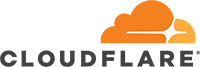 >
>