Epson refillable ink cartridges (most popular) - How to refill
Refilling most Epson printers these days is only possible, if you have a set of purpose built, refillable ink cartridges.
This page explains how to refill them.
Note: There are few different versions of Epson refillable ink cartridges used with various Epson printer models. Below instructions are for the most popular, self priming Type IV as used in many Epson Artisan, R, RX, Stylus Color, Stylus Photo, T, TX, Workforce, XP and other desktop printer series - like this:
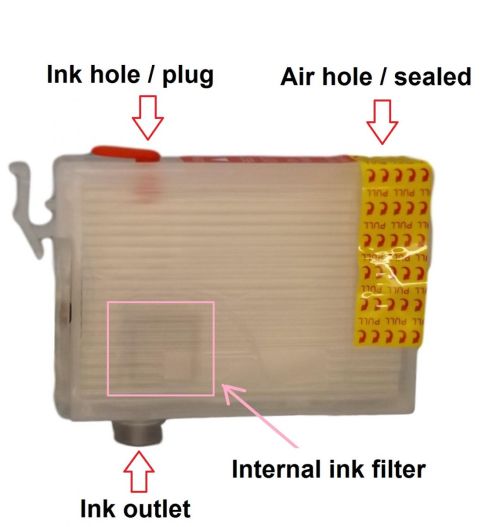
If your refillable catridges look similar to above picture, except the ink filter is positioned considerably higher up inside, you can find the correct instructions here.
If your refillable cartridges look nothing like the above picture, check out some other Epson refillable cartridge instructions.
If you're looking at buying some Epson refillable cartridges, try entering your printer model (eg XP235) or cartridge number (eg T29) in Search.
Epson Type IV cartridge refilling:
1) Hold or support cartridge upright.
2) If filling for the first time, leave the yellow air hole tape (or plug) in place. If it's been filled before and/or the yellow tape (or plug) has been removed - reseal the air hole. Use regular sticky tape - or a plug, if the hole is big enough.
3) Remove and keep the ink plug.
4) Securely attach blunt needle to 10ml syringe and fill it with ink - by dipping the needle in ink (bottle) and slowly pulling the plunger to 10-12ml mark. Don't pull it all the way out of the syringe!

5) Slowly fill the ink reservoir through the hole to roughly 5mm from top. If one syringe full is not enough, add more ink in the same way.
6) Plug the ink hole and remove tape (or plug) from the air hole. Don't forget!

7) If your refilled cartridge looks like above...well done. This is a perfectly filled Epson cartridge. You can fast-forward to Step #9.
But ... if it looks more like the next picture, the air balance channel (under the air hole) is completely full and must be emptied. That part of cartridge should be empty or almost empty for reliable operation. If used the way it is, the cartridge may leak and/or not print properly until the 'excess' ink leaks out.

8) To remove excess ink - from the air channel, use an empty syringe with a tapered (not screw on) tip - to suck the excess back into the main cartridge reservoir. Simply push the tip of a collapsed syringe inside the ink hole (tight)...

... then slowly pull on the plunger - to move the ink across. When the air channel is almost empty (as below), carefully disconnect the syringe and empty any ink back in the bottle.

9) Plug the ink hole. If the main ink level has dropped much, you can top it up first.
10) Rinse syringes in clean water - when finished.
All done ...
Need more info? Contact us.

