Canon PGI-1600/2600 genuine ink tanks - How to refill
Genuine Canon PGI-1600 & PGI-2600 genuine ink tanks/cartridges are easy and economical to refill - if you know how and have the right inks and refill tools.
Note: You will find all you need including refill tools and a quality ink set in a refill kit from InkBank.
Refilling steps for Canon PGI1600/2600 ink cartridges:
1) Remove empty ink tank/cartridge from printer. Find the ink outlet and air hole on front of the tank.
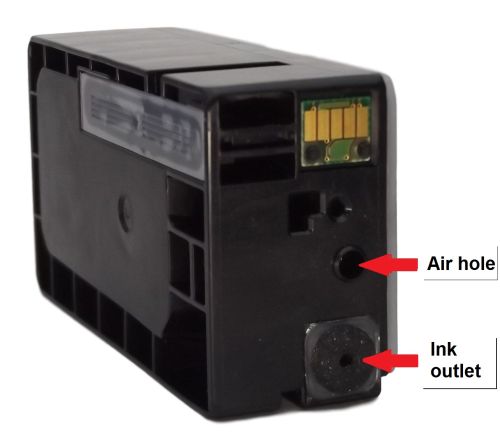
2) Securely attach the supplied fill adapter to a syringe. Don't over-tighten the connection!
3) Push end of a cotton bud inside the air hole port - as far as it will go. This is to catch any ink bubbles exiting the air hole during filling. If the bud is too thick - roll it between fingers to compress it to fit. If you don't have any buds, use bit of rolled up paper towel instead.
4) Stand cartridge - on it's end so the ink outlet is pointing up.
5) Fill the syringe - by dipping the fill adapter in appropriate colour ink bottle and pulling on the plunger until full (or whatever amount is required). Don't pull plunger all the way out of the syringe!
| Cartridge | Colour | Size | Volume |
|---|---|---|---|
| PGI-1600 | BK | STD | 12ml |
| PGI-1600 | BK | XL | 35ml |
| PGI-1600 | CMY | STD | 6ml |
| PGI-1600 | CMY | XL | 12ml |
| PGI-2600 | BK | STD | 29ml |
| PGI-2600 | BK | XL | 70ml |
| PGI-2600 | CMY | STD | 10ml |
| PGI-2600 | CMY | XL | 20ml |
Note: Standard and Setup cartridges can be filled to XL capacity, but don't overfill.
6) Push the syringe adapter tip inside the ink outlet - as far as it will go and slowly inject the ink inside. When empty, pull the plunger to 5ml mark or until ink starts entering the syringe. - to release pressure from cartridge.
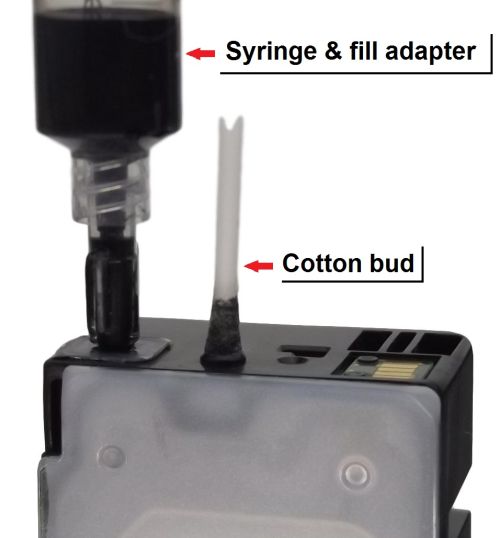
7) If your cartridge volume is more than 12ml, repeat steps 5-6 as required.
8) When finished, leave the adapter & syringe inserted and position the cartridge so it's sitting upright (like this).

9) Draw the plunger to 1-2ml mark - to remove air and prime the ink outlet, then withdraw the syringe/adapter assembly and the cotton bud. Stand the cartridge with outlet pointing up when finished! There is no valve in the ink outlet, so ink could leak, if left sitting upright.
That's it! one more PGI-1600 or 2600 succesfully refilled...
10) Refill other colours as needed - using clean syringe for each colour then return cartridge(s) back in the printer and print a Nozzle check (*) or test print to confirm all colours are printing well. Use the printer Cleaning utility (not Deep cleaning) to correct missing lines or colours. Clean syringes etc in tap water when finished.
(*) If any cartridge was/is reporting 'ink out' error, you will have to disable the printer ink monitoring. This should clear the error and make the printer function again.
Need more info? Contact us.





